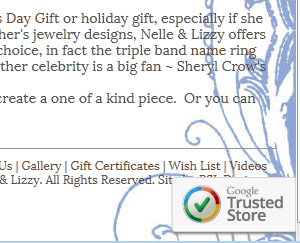There is often a need to share files … easiest way is usually to just send an email. Many times, however, you may need to send multiple very large files. In these cases, you need a better solution … and a free one is the great!

Google Drive.
If you have a google account, and most of us do, you can use Google Drive to share files. Just go to http://www.drive.google.com , login with your normal google login. Just need to share files? Click the upload button (the arrow pointing up on the left hand side), click Files, browse to the file to upload (hold down the ctrl key to pick multiple files), click on open. A new window will show up showing the upload is complete. If you want to share these files, immediately click on the share button next to your file. You will then get the link to share the file or, you can enter in email addresses of people you want to share it with. This email address should be in their Google account.
Want to use Google Drive to store important files? You can do that too. Download the software to your PC, follow the instructions and you can have files on your computer synched to your Google Drive account. This creates a backup if you will of your files and also lets you access them from other computers. For more help on Google Drive, visit the Google support center: http://support.google.com/drive/?hl=en .
DropBox.
DropBox.com offers a service where you can upload images to a cloud directory and then share that directory with others via email. Similar to Google Drive, an additional feature of DropBox is that you can download their software and actually have DropBox sync to a directory on your computer in essence creating a backup of your data. If you change a file locally, then DropBox will also get a copy. To, take the tour, you can start here: https://www.dropbox.com/tour . You can join with this link: http://db.tt/Fn8tRRPb .